Image Rounded Corners
Image Rounded Corners! Well many of us… May be everybody would love to have their images get some curved edges. It’s very simple effect but widely used online especially in web designing. Anyway, if you are a web designer or just wanna add some cool effect to your photos, here is how you can give your photos curvy corners using Photoshop.

Step (1): Open your image using Photoshop. Notice that your image is the background layer.
Step (2): Make a copy of your image so it is not a background layer, and make your background layer invisible as shown in the following picture.
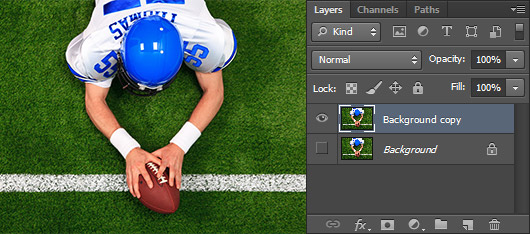
Step (3): Select the rounded rectangle tool (U), and choose the paths option as shown below.
![]()
Step (4): Adjust the radius of the rounded rectangle corners.
Step (5): Make your selection using the rounded rectangle tool (U) as shown in the image.
Step (6) (final step): Select Layer > Vector Mask > Current Path. Well now you have your image with rounded corners.

Well, that is very easy and useful tutorial. It takes you only couple of minutes in order to get simple rounded edges photo using Photoshop. Thank you for your time. Please check the rest of our tutorials, and if you have any question, feel free to send us at support@gasarts.com








